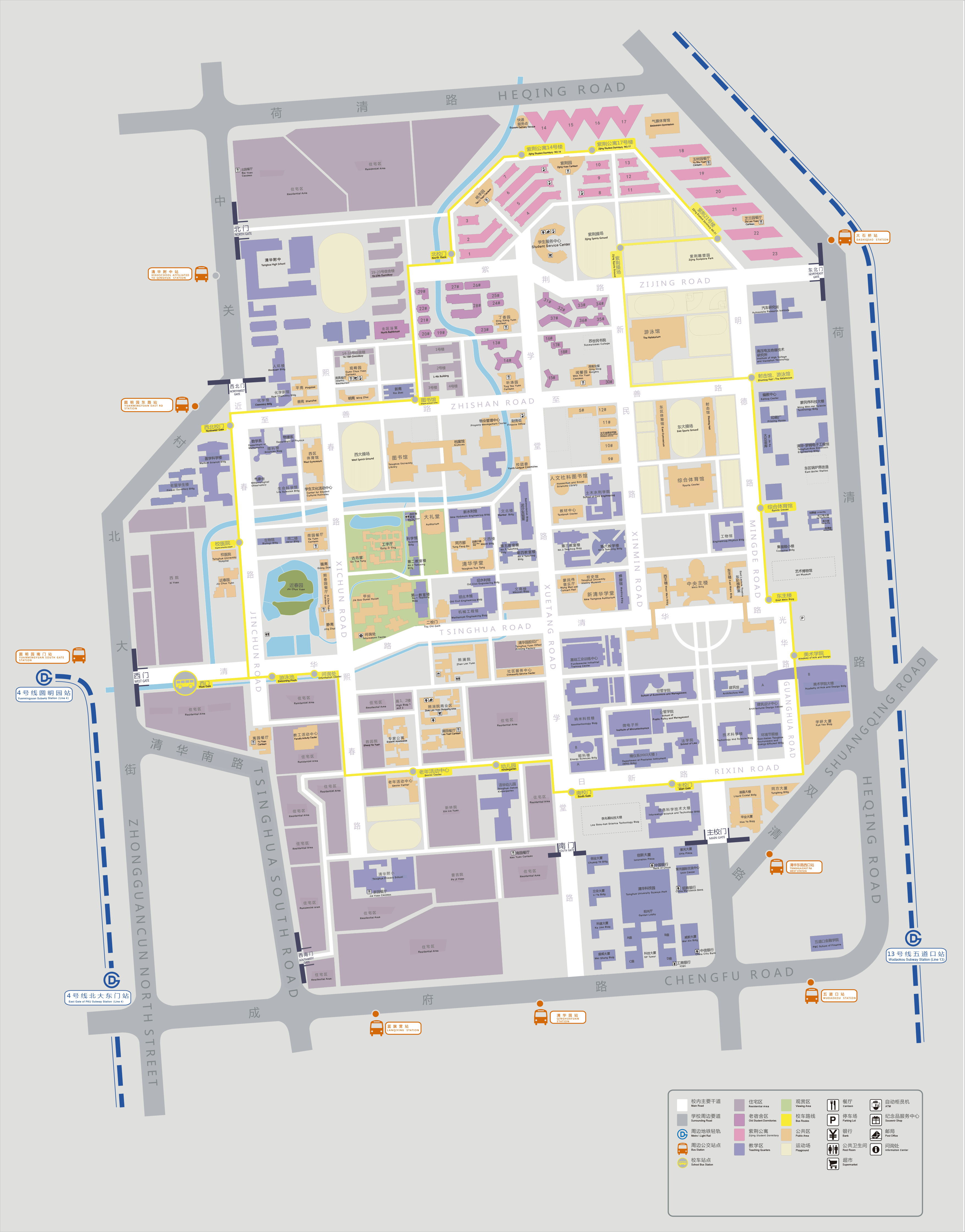The Course will take place at the Tsinghua University Campus in Beijing, China.
The campus of Tsinghua University is located in northwest Beijing, in the Haidian district which was designated for universities and other academic institutes.
It is located on the former site of Qing Dynasty royal gardens and retains Chinese-style landscaping as well as traditional buildings, but many of its buildings are also in the Western-style, reflecting the American influence in its history. Tsinghua University is known throughout China and the wider world for having one of the most beautiful campuses. Tsinghua University’s campus was named one of the most beautiful college campuses in the world by a panel of architects and campus designers in Forbes in 2010 (it was the only university in Asia on the list).
Internet Access
Tsinghua University provides internet services (including email) to the faculty, staff and students. All the LAN ports inside the campus are automatically connected to the internal network (campus network) of Tsinghua University. The wireless network (WIFI) on campus, with a name “Tsinghua“, is also available.
The campus network service hotline can be reached at +86-10-62784859, and the service email is support@tsinghua.edu.cn.
Currently, the charge for campus network service is varied for different classifications of users.
In addition to Tsinghua campus network, there are also some telecommunication providers offering wireless network connection (WIFI) in Zijing apartment area, such as China Tietong, China Unicom, and China Telecom, etc.
Account and Activation
The new students need to open up and activate an account for campus network services. The degree program students and some visiting/exchange students may use the student ID number and verification code sealed in the envelope that has been issued at registration to log onto the Electric ID Activation System of Tsinghua University (http://id.tsinghua.edu.cn), where the student ID is verified and the electric ID account is activated, enabling the new student to access the information system (Info, Web Learning, and Library, etc.) of Tsinghua University.
You can change your password, maintain your account, check your internet usage record and account payment balance, and download softwares, etc., by logging onto the Information Technology Service Platform at http://its.tsinghua.edu.cn.
The students who have not obtained the student ID number and verification code envelop may go to the Network Office in Room 212, the Main Building, to apply for an account username and password, using your Admission Notice, student ID card or the certificates issued by International Students Office (ISO).
Internal and External Infos
When you make access to the internet outside the university, you need to open the log-in software, TUNET, and key in your username and password for internet connection. The TUNET can be downloaded from the Information Technology Service Platform (http://its.tsinghua.edu.cn).
When you make access to the information system (Info, Web Learning, and Library, etc.) of Tsinghua University from outside the campus, you need to use SSL VPN service for logging in, by directly visiting the website at https://sslvpn.tsinghua.edu.cn or make a SSL VPN log-in on the website of Tsinghua Info at http://info.tsinghua.edu.cn.